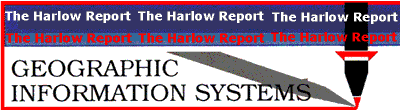first published week of: 03/06/2023
Before You Print: How to Color Calibrate Your Monitor to Your Printer
by William Harrel
If you're printing color photos and graphics, you'll need to make sure your printer and monitor are in sync. Here's how to calibrate them both.
Since the early days of desktop publishing, photo editing, and graphic design, professionals, budding professionals, and hobbyists alike have had to deal with color shifts—seeing one color on a monitor but getting different results when the document, photograph, or artwork prints. Red fruit on a monitor, for instance, coming out orange, chartreuse, neon, or plastic-looking bright red.
Why? Well, the simplest answer is that monitors and printers see colors differently. In other words, they use different color models to produce the same hues. Monitors, for instance, combine red, green, and blue (RGB) to display the colors you see, while most printers combine cyan, magenta, yellow, and black (CMYK) to reproduce colors.
Read full story at PCMag…